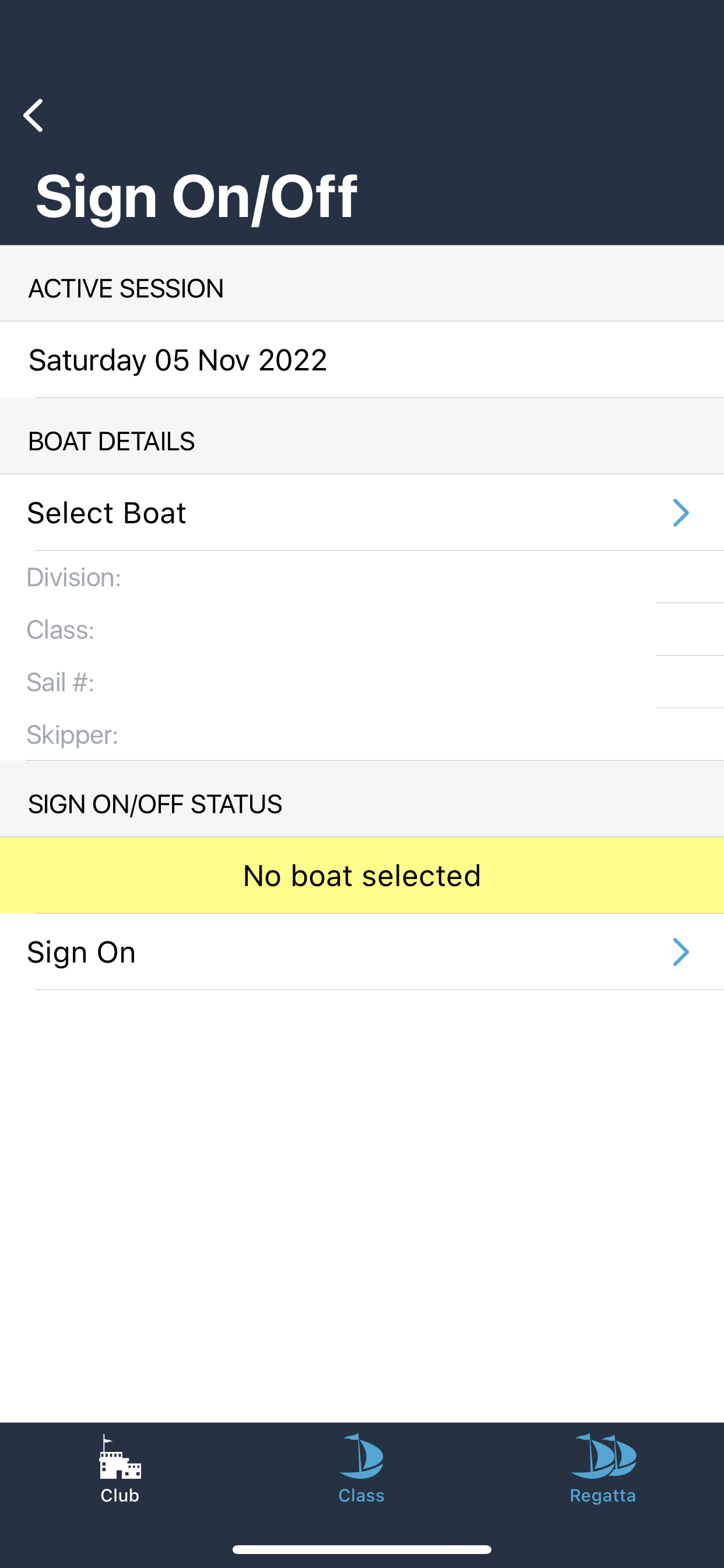Sailor Sign on App
Sailor App for race sign on
Double Bay Sailing Club are using the Sailor app for race sign on and results.
DBSC Members must sign on with the Sailor app in order to be scored for club racing results.
Sailor is available as a free download from the iTunes and Google Play Stores.
Send an email here: results@dbsc.com.au to register
Use the instructions below to connect to our club and sign on and off on race day.
Start typing ‘Double Bay’, then select the our club name.
Select 'Sign On/Off’.
Use the ‘Select Boat’ option.
Select your Division, Class, and your skipper / sail # from the list.
Confirm your details and press ‘Select’.
Tap the area, and the status will change to green as ‘Signed ON’.
Use the “Update Sail #” option to make a change if required.
Press Update after entering the modified Sail number. (Do not enter crew)
After returning safely from racing, please use the ‘Sign Off’ selection to sign off.
Currently the race sign on is only available for members or pre-registered visitors, please contact results@dbsc.com.au to register.
Quick Questions & Answers:
Q: I don’t have my phone with me, how do i sign on?
A: Talk to a race officer at the club (or call or email an official at the club) and they can sign you on.
Q: My name and sail number are not available in the App when i try to sign on, what do i do?
A: Send an email results@dbsc.com.au to register. Please document in the email your First Name, Last Name, Mobile Number, Home Club, Laser Class, Sail Number, Boat Name and Age Category.
Q: I have changed my sail number, so it is different from the one listed in the Sailor app, how do i update it?
A: You can modify your sail number during the Sign On process in the App, select “Update Sail # or Crew” and enter the new sail number.
Q: The search function for Select Skipper / Sail # keeps giving the wrong result
A: This function is currently broken and will be fixed soon. Please scroll down, find your name and select it from the list.
Q: I am a visitor and my name and sail number are not available in the App when i try to sign on, what do i do?
A: Send an email results@dbsc.com.au to register. Please enter your First Name, Last Name, Mobile Number, Home Club, Laser Class, Sail Number, Boat Name and Age Category. If using a Club Boat, select the Club boat name and sail number.
Q: Can I sign on/off multiple boats from the one phone?
A: Yes, go through the ‘Select Boat’ process again for the new sign on.
Q: Can I use different phones to sign on and sign off?
A: No, the same phone must be used. If you no longer have access to the phone used to sign on, contact a Race Officer who will sign you off.